Docs
Introduction
Mock backend
Federation
Desktop app
External Tools
Explorer
GraphQL Editor explorer allows to visually compose the query.
File explorer
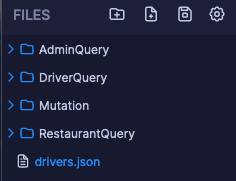
On the left side you have the file explorer - it helps to organize all the queries and mutations sets. Then when you create a new file - you can put mutations and queries there.
Clicking through GraphQL Query Language Explorer
Just after the file explorer we have the GraphQL Query Language explorer. Here you can add queries, mutations and subscriptions.
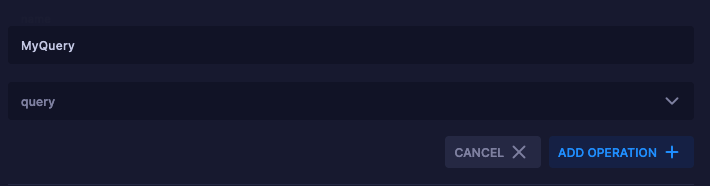
After we add an operation we can use the visual explorer to create queries by clicking them out
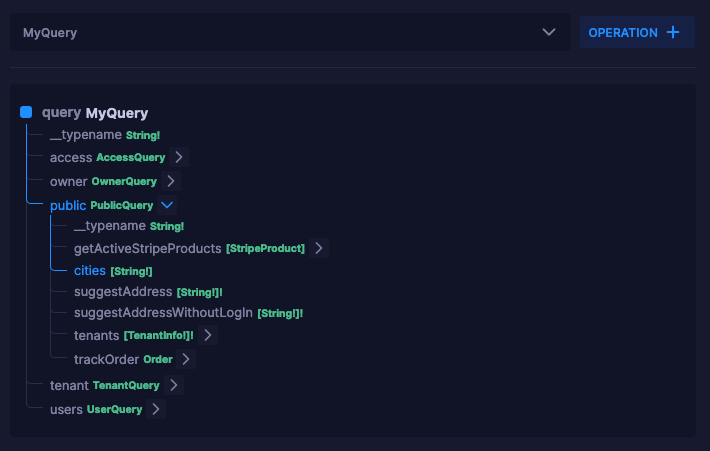
It allows us to create queries using visual trees. Later on using the select with query names we can decide which query to execute.
Introduction
Mock backend
Federation
Desktop app
External Tools